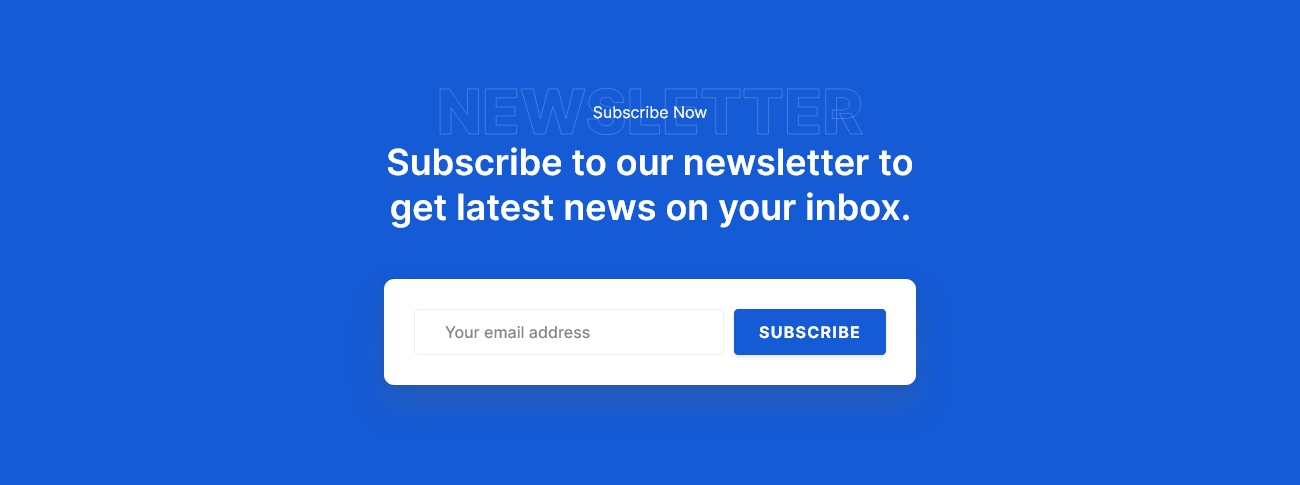Bootstrap Call to Actions - Component Snippets
A call to action (CTA) is an instruction to the user, asking them to take a concrete action. Call-to-action buttons are an easy way to encourage visitors to take a specific action, such as buying a product, signing up for a newsletter, or reading an article.
Call to Action Style 1
<!--====== CALL TO ACTION ONE PART START ======-->
<section class="call-action-area call-action-one">
<div class="container">
<div class="row align-items-center call-action-content">
<div class="col-xl-8 col-lg-8">
<div class="call-action-text">
<h2 class="action-title">
Ready to create your startup <br />website?
</h2>
<p class="text-lg">
AyroUI is here for you, download now and start building your web
project.
</p>
</div>
</div>
<div class="col-xl-4 col-lg-4">
<div class="call-action-btn rounded-buttons text-lg-end">
<a href="javascript:void(0)" class="btn primary-btn rounded-full">
Get Started Now
</a>
</div>
</div>
</div>
<!-- row -->
</div>
<!-- container -->
</section>
<!--====== CALL TO ACTION ONE PART ENDS ======-->/* ===== Buttons Css ===== */
.call-action-one .call-action-content .call-action-btn .primary-btn {
background: var(--primary);
color: var(--white);
box-shadow: var(--shadow-2);
}
.call-action-one .call-action-content .call-action-btn .active.primary-btn, .call-action-one .call-action-content .call-action-btn .primary-btn:hover, .call-action-one .call-action-content .call-action-btn .primary-btn:focus {
background: var(--primary-dark);
color: var(--white);
box-shadow: var(--shadow-4);
}
.call-action-one .call-action-content .call-action-btn .deactive.primary-btn {
background: var(--gray-4);
color: var(--dark-3);
pointer-events: none;
}
/*===== call action one =====*/
.call-action-one {
background-color: var(--light-2);
padding-top: 50px;
padding-bottom: 100px;
}
.call-action-one .call-action-content .call-action-text {
margin-top: 50px;
}
.call-action-one .call-action-content .call-action-text .action-title {
font-weight: 600;
color: var(--black);
}
.call-action-one .call-action-content .call-action-text .text-lg {
color: var(--dark-3);
margin-top: 16px;
}
.call-action-one .call-action-content .call-action-btn {
margin-top: 50px;
}Call to Action Style 2
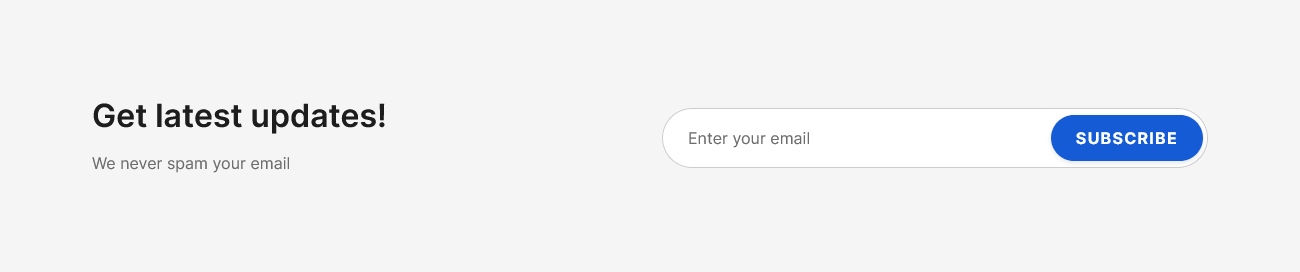
Call to Action Style 3
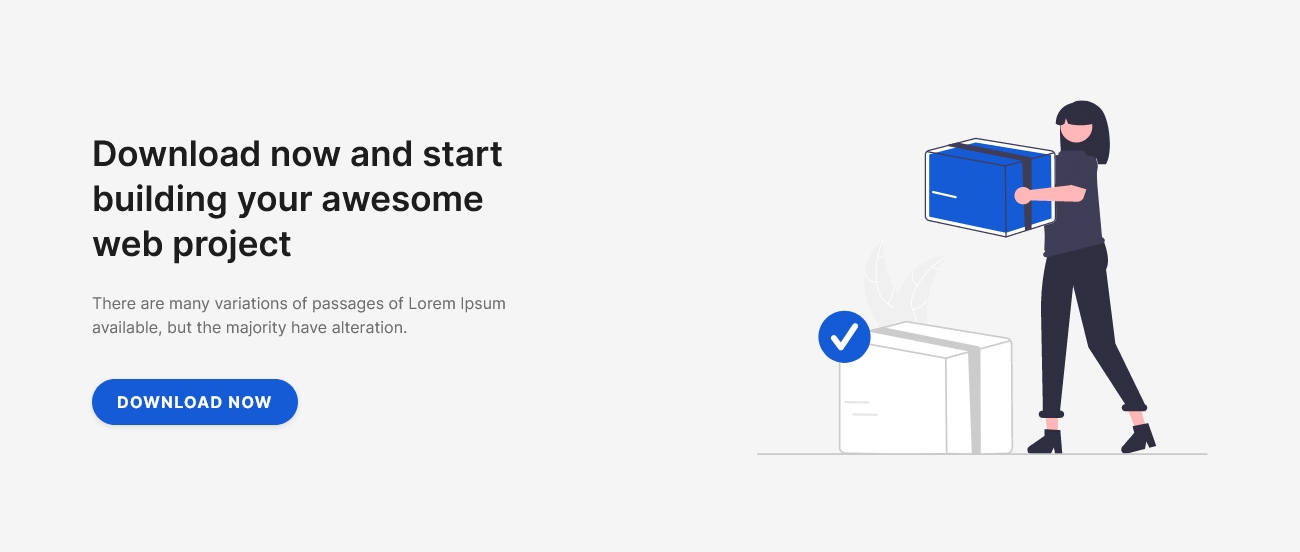
Call to Action Style 4
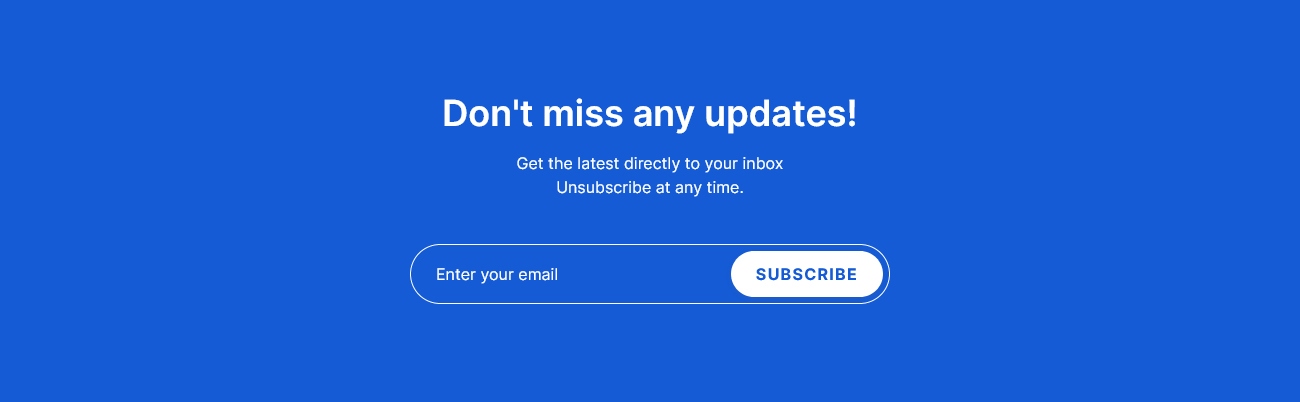
Call to Action Style 5
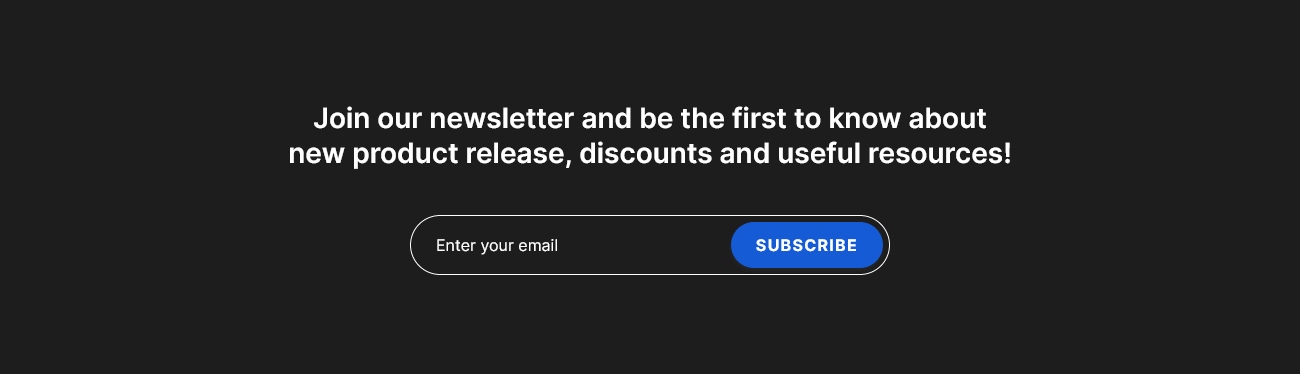
Call to Action Style 6

Call to Action Style 7
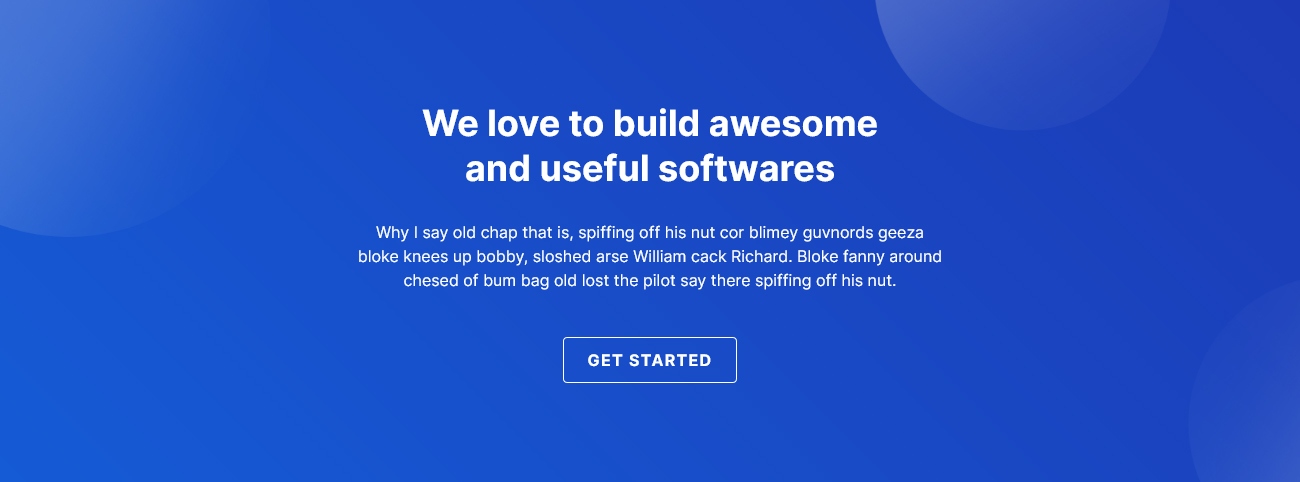
Call to Action Style 8